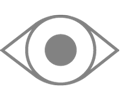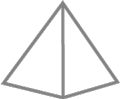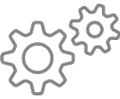Visual Edge is a data visualisation-based Windows application, for Teradata performance analysis and management. Built from the ground up for Teradata, all Teradata “best-practice” is built in wherever possible.
Running against standard Teradata internal performance data, and other custom-derived proprietary Ward performance data, Visual Edge is a powerful suite of functionality that analyses all aspects of Teradata performance in historical, real time and near real time domains. Additionally, Visual Edge offers what-if modelling of all Teradata compression methods for Teradata versions up to and including TD14.10.
Addressing the needs of Teradata application software developers and support staff in the Teradata marketplace, Prism has been designed to allow very rapid analysis of a Teradata query Explain. Prism analyses the query Explain and gives the user immediate information regarding any perceived problems or weaknesses within the SQL statement, with a natural language description of the issues identified and suggested resolution actions.
By cutting and pasting from external sources or directly hyperlinked in from another application, the Prism user can import the SQL to be Explained. Once imported (or selected from the existing history of previously explained queries), the query is passed to the Teradata system for “Explaining”, and the returned analysis of the Explain is inserted into a grid designed for easy visual analysis.
![]()
Performance Central – Teradata Performance Reporting BI
Performance Central (PC) provides the widest range available of performance reports for both technical and business Teradata users. PC, a web-based BI tool, provides technical reports and analysis for Operations, Developers and Analysts, Usage/Charge-back reports, Business-related data integrated with Teradata performance reports, and caters for all user types from entry-level technical staff to business executives.
Performance Central , by using an industry standard BI platform, plus Teradata performance data (plus some Ward proprietary data some not made available from Teradata’s own products) gives a clear picture to all stakeholders, both Business and Technical, of the day-to-day performance and behaviour of the Enterprise Data Warehouse.
A unique tool for automated and scheduled analysis of DBQL to run against any Teradata system, QI removes the time consuming and complex process of assessing queries that have run on the warehouse and identifying any problem workloads. The process is completed by detailed query analysis and natural language tuning recommendations. QI enables Teradata customers to optimize the performance of the warehouse whilst minimizing the resource required to deliver it.
AWM is a rules-based, autonomous interventional workload monitoring and diagnostic management tool that allows fully automated control of the resources consumed by a Teradata data warehouse.
Based on Ward’s powerful real-time workload management capability through an easy to use 5-step “rule-builder” interface, the DBA or System Manager can create rules (based on individual usernames, Priority Scheduler Performance Groups, WLD or Roles), that ensure whenever the relevant criteria are met, the chosen action(s) are executed.
Free of Charge Data Housekeeping.SHS contains the table definitions and processing scripts allowing Teradata clients to build and maintain a history of all of the system performance data generated by the Teradata RDBMS. The history tables that SHS builds provide detailed data that assist you with:
SHS supports multiple versions of the Teradata RDBMS so that when you upgrade your system the performance data history is readily available, in the same format across multiple releases. This allows you to easily compare pre/post Application, DBMS and System upgrade performance data by running reports from a single accurate data source. SHS can be used against all of your Teradata systems, providing a consistent format of data for this important aspect of systems management.